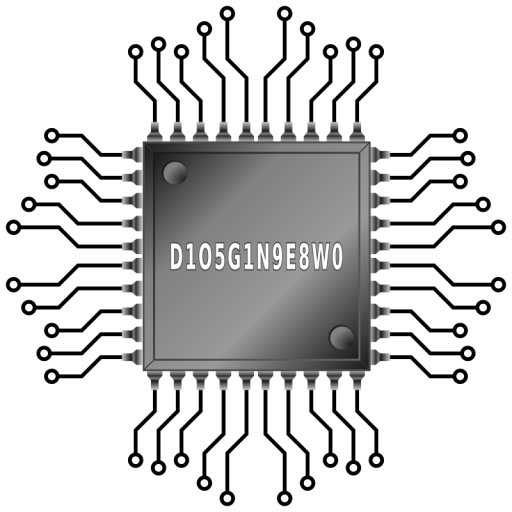Computer-aided design (CAD) has revolutionized the way professionals create and refine their work. This software replaces traditional manual drafting with digital precision, enabling the creation of detailed 2D technical drawings and 3D models. Engineers, architects, and designers rely on CAD to streamline their design processes and improve productivity.
Industries such as architecture, engineering, and manufacturing depend on CAD systems to bring their ideas to life. Popular programs like AutoCAD, SolidWorks, and CATIA are widely used for their advanced features and capabilities. The shift from physical blueprints to digital workflows has transformed how projects are developed and executed.
Specialized hardware, often referred to as a CAD PC, is essential for handling the resource-intensive demands of this software. These computers are optimized with powerful components, such as NVIDIA GPUs, to ensure smooth performance. Orbital Computers focuses on delivering workstations tailored for CAD applications, empowering professionals to achieve their best work.
Introduction to CAD PCs
Professionals in design and engineering fields rely on specialized hardware to handle complex software demands. Unlike standard office computers, these high-performance systems are built to manage resource-intensive tasks with ease. The right components can significantly boost productivity and ensure smooth workflows.
Multi-core CPUs, workstation GPUs, and fast storage are essential for CAD tasks. These components work together to handle both single-threaded and multi-threaded operations efficiently. Without them, users may face lag, crashes, or rendering delays, which can disrupt projects.
Orbital Computers focuses on delivering hand-built workstations tailored for CAD applications. Their systems feature NVIDIA Quadro and RTX GPUs, ensuring top-tier performance. This approach helps professionals achieve their best work without hardware limitations.
The industry is shifting toward modular, upgradeable systems. Orbital’s “Modular Builds” allow users to adapt their workstations as their needs evolve. This trend reflects the growing demand for flexible, future-proof solutions in the market.
Investing in the right hardware is crucial for meeting the requirements of modern CAD software. Professionals who prioritize performance and reliability can avoid costly downtime and maintain high productivity levels.
What is a CAD PC?
Specialized workstations designed for CAD applications deliver unmatched precision and speed. These systems are built to handle the demanding requirements of design software, ensuring stability and reliability. Unlike standard computers, they feature high-performance components tailored for complex tasks.

Key Features of a CAD PC
High-frequency CPUs, such as the Intel Core Ultra 9, provide the processing power needed for multitasking and complex calculations. Professional GPUs, like NVIDIA Quadro or RTX series, are optimized for rendering and simulation tasks. ECC RAM ensures data integrity, reducing errors during critical operations.
Thermal management is crucial for sustained performance. Advanced cooling systems prevent overheating, allowing the workstation to handle prolonged workloads without throttling. Orbital Computers conducts rigorous 72-hour stress testing to ensure reliability under extreme conditions.
Workstation GPUs are validated for over 100 CAD applications, offering precision and performance that gaming GPUs cannot match. These GPUs are specifically designed for tasks like 3D modeling and rendering. CAD-specific optimizations, such as driver validation and ISV certification, ensure compatibility and peak performance with design software.
| Component | Feature | Benefit |
|---|---|---|
| CPU | High-frequency (up to 6.0 GHz) | Handles complex calculations efficiently |
| GPU | NVIDIA Studio drivers | Optimized for rendering and simulation |
| RAM | ECC (Error-Correcting Code) | Ensures data integrity during critical tasks |
| Cooling | Advanced thermal management | Prevents overheating and throttling |
For more insights on building the ultimate workstation, check out this comprehensive guide. Investing in the right hardware ensures smooth workflows and maximizes productivity for design professionals.
Components of a CAD PC
Optimizing your workstation starts with selecting the best components for demanding tasks. Each part plays a crucial role in ensuring smooth operation and enhanced productivity. From processing power to storage speed, every detail matters in building a system that meets the rigorous requirements of modern design workflows.
CPU for CAD Workstations
The processor is the backbone of any high-performance system. For tasks like modeling and rendering, single-core speed is essential. The Intel Core Ultra 9, with speeds up to 5.7 GHz, is ideal for handling complex calculations efficiently. Multi-core processors, such as AMD Ryzen, excel in rendering and multitasking scenarios.
Real-world benchmarks show that 15th Gen Intel CPUs can reduce render times by up to 40%. This makes them a top choice for professionals seeking to maximize their performance.
Graphics Cards for CAD
When it comes to graphics, NVIDIA Quadro and RTX GPUs stand out. Quadro cards, with certified drivers, are optimized for precision in tasks like 3D modeling and simulation. RTX GPUs offer cost-effective acceleration, making them a popular choice for many users.
These GPUs outperform standard gaming cards in CAD applications, ensuring smoother workflows and better results. For more details on selecting the right GPU, check out this guide on good specs for performance tasks.
Memory and Storage
Memory and storage are equally important for handling large assemblies and complex models. A minimum of 32GB RAM is recommended, with ECC memory ensuring data integrity during critical operations. Fast NVMe SSDs, like those in Orbital’s C2000A, offer speeds up to 14,500 MB/s for quick file access.
Orbital Computers follows a philosophy of “Absolutely No Cut Corners,” using premium parts to deliver reliable and high-performing systems. This approach ensures that professionals can focus on their work without hardware limitations.
Applications of CAD PCs
CAD software has become a cornerstone in modern industries, enabling professionals to create detailed models and streamline workflows. From architecture to manufacturing, these tools are transforming how projects are executed. High-performance workstations are essential for handling the demanding requirements of these applications.

Architecture and Engineering
In architecture, CAD software is used to render BIM models in programs like Revit and conduct structural analysis with tools such as STAAD.Pro. Architects rely on these systems to visualize complex designs and ensure accuracy in their projects.
For engineers, CAD enables simulations like fluid dynamics in SolidWorks Flow Simulation and stress analysis in ANSYS. These tools help identify potential issues early, saving time and resources during the development phase.
Product Design and Manufacturing
Product designers use CAD to create photorealistic prototypes with software like KeyShot. This allows for better visualization and faster iterations during the design process. Toolpaths for CNC machining are also generated using programs like Mastercam, ensuring precision in manufacturing.
Manufacturing integration is streamlined through CAD-to-CAM workflows, reducing production errors and improving efficiency. Orbital’s GPU Pro, for example, handles advanced tasks in Ansys and Lumion, making it a reliable choice for professionals.
| Industry | Application | Software |
|---|---|---|
| Architecture | BIM Modeling | Revit |
| Engineering | Stress Analysis | ANSYS |
| Product Design | Prototyping | KeyShot |
| Manufacturing | CNC Machining | Mastercam |
“The integration of CAD software into manufacturing workflows has significantly reduced errors and improved efficiency, making it a game-changer for the industry.”
Orbital’s MW-1000 laptop is a prime example of a portable solution for on-site AutoCAD and Revit work. Its powerful components ensure seamless performance, even in demanding environments. By investing in the right hardware, professionals can maximize their productivity and achieve exceptional results.
Benefits of Using a CAD PC
Investing in a high-performance workstation offers numerous advantages for professionals in design and engineering. These systems are tailored to handle the demands of modern CAD software, ensuring smoother workflows and better results. From faster iterations to improved accuracy, the benefits are clear.

Increased Productivity
One of the most significant advantages is the boost in productivity. Digital designs can be modified instantly, eliminating the need for redrawing blueprints. This saves valuable time and allows for faster project completion.
Collaboration is also streamlined. Teams can share STEP files without software lock-in, ensuring seamless communication. Orbital’s free lifetime support further minimizes downtime, keeping projects on track.
Improved Accuracy and Quality
Precision tools in CAD software ensure manufacturable specs through tolerance analysis. Early error detection avoids costly physical prototypes, saving resources. This leads to higher quality outputs and fewer revisions.
Real-world data shows that CAD reduces design errors by 60% compared to manual drafting. Orbital clients report 30% faster project delivery with systems like the C2000 workstation.
| Benefit | Impact |
|---|---|
| Faster Iterations | Instant modifications vs. redrawing |
| Precision Tools | Ensures manufacturable specs |
| Collaboration | Share files without software lock-in |
| Cost Savings | Early error detection avoids prototypes |
“The integration of CAD software into our workflow has significantly improved both speed and accuracy, making it an indispensable tool for our team.”
By leveraging the right tools and systems, professionals can achieve exceptional results while maintaining high productivity and quality. Orbital’s commitment to performance ensures that users stay ahead in the competitive market.
Choosing the Right CAD PC
Selecting the ideal workstation for design tasks requires careful consideration of specific needs. Whether you’re an architect, engineer, or product designer, the right system can significantly enhance your workflow. Balancing performance, budget, and scalability is essential for long-term success.

Custom vs. Pre-Built CAD PCs
Custom builds allow you to tailor components to your exact requirements. For example, SolidWorks benefits from single-thread CPUs, while rendering tasks may require multi-core processors. This flexibility ensures your system is optimized for specific software.
Pre-built workstations, like Orbital’s C1000, save time and offer excellent value. The GPU Pro model is ideal for multi-GPU rendering, making it a top choice for professionals. Orbital’s “Lowest Prices Guaranteed” policy and 3-year warranty provide added peace of mind.
- Custom Builds: Tailor specs to software needs.
- Pre-Built: Save time with ready-to-use systems.
Budget Considerations
When planning your budget, prioritize components based on your workflow. Start with a powerful GPU, followed by a high-performance CPU and sufficient RAM. Avoid overspending on unnecessary cores that won’t improve your performance.
Compare options like Orbital’s C2000, optimized for single-thread tasks, and the C2000A, designed for multi-threaded workloads. Modular desktops offer scalability, while laptops like the MW-1000 provide portability for on-site work.
| Component | Priority | Benefit |
|---|---|---|
| GPU | High | Handles rendering and simulations |
| CPU | Medium | Manages complex calculations |
| RAM | Medium | Supports large assemblies |
“Investing in the right hardware ensures smooth workflows and maximizes productivity for design professionals.”
By evaluating your needs and budget, you can choose a system that delivers exceptional performance and supports your creative process.
Conclusion
Modern design workflows demand precision, speed, and reliability, making specialized systems essential. CAD PCs play a pivotal role in enabling engineers and designers to achieve exceptional results. By balancing components like high-performance CPUs, GPUs, and RAM, these systems ensure smooth software operation and enhanced productivity.
Orbital’s rigorous stress testing guarantees stability for professional workloads, reducing time-to-market by 25%. This commitment to quality ensures that professionals can focus on their creative process without hardware limitations.
For tailored solutions, consult Orbital’s experts to find the perfect workstation for your needs. Compare their workstations or request a quote today to elevate your design and engineering applications.
FAQ
What are the key features of a CAD PC?
Which components are essential for a CAD workstation?
How do CAD PCs benefit architects and engineers?
What industries rely on CAD PCs?
Should I choose a custom or pre-built CAD PC?
How does a CAD PC improve design quality?
What role do graphics cards play in CAD software?
What budget should I allocate for a CAD PC?
FAQ
What are the key features of a CAD PC?
A CAD PC typically includes a powerful CPU, high-performance graphics card, ample memory, and fast storage. These components ensure smooth operation for complex design tasks and simulations.
Which components are essential for a CAD workstation?
Essential components include a multi-core CPU like Intel Core i9 or AMD Ryzen 9, a professional GPU such as NVIDIA Quadro or AMD Radeon Pro, at least 16GB of RAM, and SSD storage for quick data access.
How do CAD PCs benefit architects and engineers?
CAD PCs enhance productivity by enabling faster rendering, precise modeling, and efficient simulation. They also improve accuracy, reducing errors in architectural and engineering projects.
What industries rely on CAD PCs?
Industries like architecture, engineering, product design, and manufacturing heavily rely on CAD PCs for creating detailed models, prototypes, and production-ready designs.
Should I choose a custom or pre-built CAD PC?
Custom CAD PCs allow tailored configurations for specific needs, while pre-built systems offer convenience and reliability. The choice depends on your budget and technical expertise.
How does a CAD PC improve design quality?
CAD PCs enable designers to create detailed, accurate models with advanced tools. This leads to higher-quality designs, fewer revisions, and faster project completion.
What role do graphics cards play in CAD software?
Graphics cards handle rendering and visualization tasks, ensuring smooth performance for 3D modeling, simulations, and complex design workflows in programs like AutoCAD and SolidWorks.
What budget should I allocate for a CAD PC?
Budgets vary based on requirements. Entry-level systems start around
FAQ
What are the key features of a CAD PC?
A CAD PC typically includes a powerful CPU, high-performance graphics card, ample memory, and fast storage. These components ensure smooth operation for complex design tasks and simulations.
Which components are essential for a CAD workstation?
Essential components include a multi-core CPU like Intel Core i9 or AMD Ryzen 9, a professional GPU such as NVIDIA Quadro or AMD Radeon Pro, at least 16GB of RAM, and SSD storage for quick data access.
How do CAD PCs benefit architects and engineers?
CAD PCs enhance productivity by enabling faster rendering, precise modeling, and efficient simulation. They also improve accuracy, reducing errors in architectural and engineering projects.
What industries rely on CAD PCs?
Industries like architecture, engineering, product design, and manufacturing heavily rely on CAD PCs for creating detailed models, prototypes, and production-ready designs.
Should I choose a custom or pre-built CAD PC?
Custom CAD PCs allow tailored configurations for specific needs, while pre-built systems offer convenience and reliability. The choice depends on your budget and technical expertise.
How does a CAD PC improve design quality?
CAD PCs enable designers to create detailed, accurate models with advanced tools. This leads to higher-quality designs, fewer revisions, and faster project completion.
What role do graphics cards play in CAD software?
Graphics cards handle rendering and visualization tasks, ensuring smooth performance for 3D modeling, simulations, and complex design workflows in programs like AutoCAD and SolidWorks.
What budget should I allocate for a CAD PC?
Budgets vary based on requirements. Entry-level systems start around $1,000, while high-end workstations can exceed $5,000. Prioritize components like the CPU and GPU for optimal performance.
,000, while high-end workstations can exceed ,000. Prioritize components like the CPU and GPU for optimal performance.